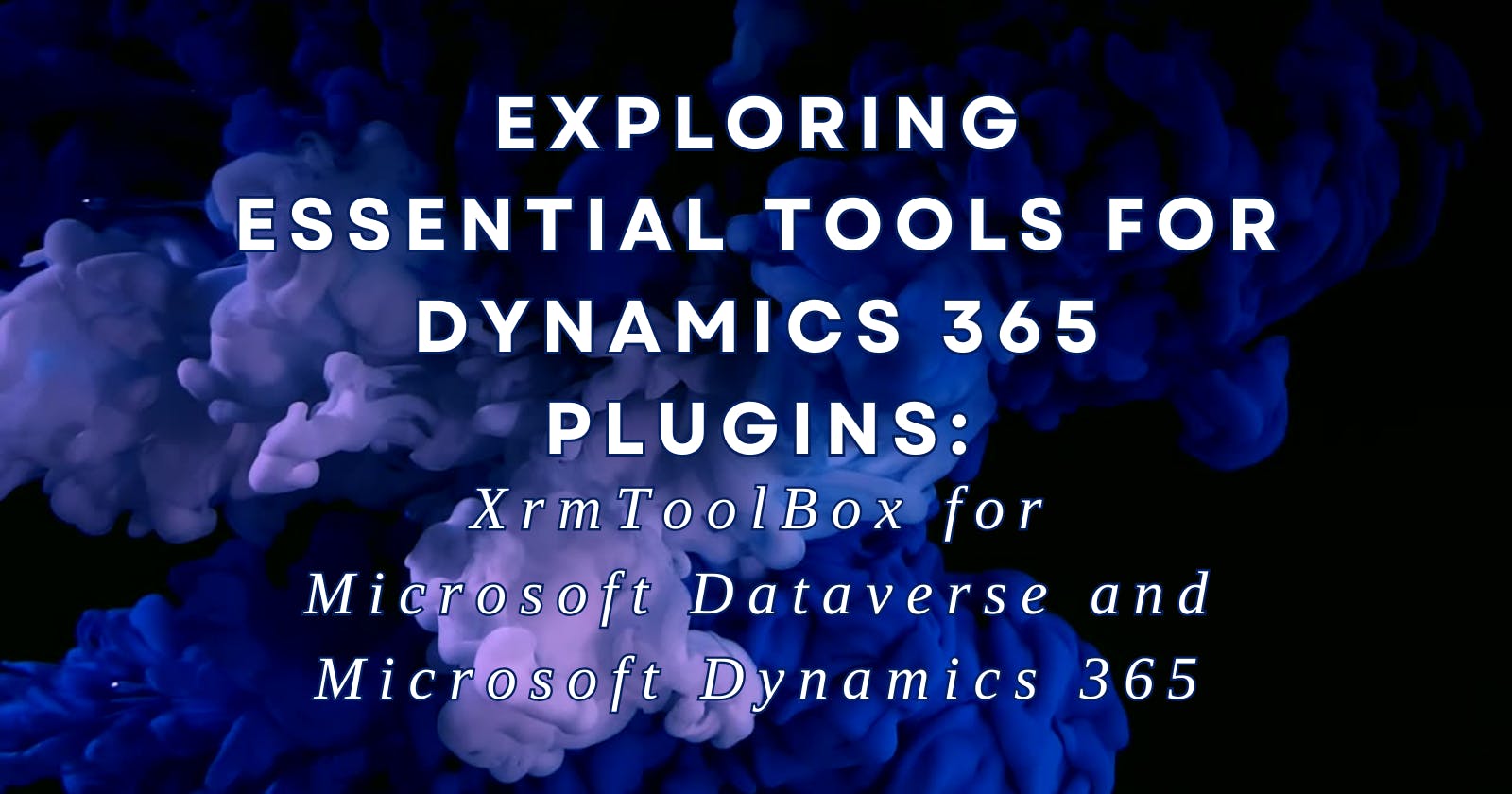Exploring Essential Tools for Dynamics 365 Plugins: XrmToolBox for Microsoft Dataverse and Microsoft Dynamics 365
Table of contents
Introduction
In this blog post, we will explore one of the most important tools for Dynamics 365 developers: XrmToolBox. XrmToolBox is a free, open-source Windows application that provides a range of tools to simplify customization, configuration, and administration tasks for Microsoft Dataverse and Microsoft Dynamics 365.
XrmToolBox features
Some features of XrmToolBox include:
Connecting to Dataverse and Dynamics 365
Exploring and managing data
Creating and editing entities, relationships, and fields
Creating and editing rules, actions, and interactions
Troubleshooting and debugging
How to install and configure the XrmToolBox?
To install XrmToolBox, simply follow the instructions on the project website. To configure XrmToolBox, you will need to create a connection to the Dataverse or Dynamics 365 environment in which you want to work.
Basic XrmToolBox tools for Dynamics 365 plugin development
XrmToolBox provides a range of tools that can be used for Dynamics 365 plugin development.
My favourite tools are:
Metadata Document Generator: Generates a text file containing all metadata information for a Dataverse or Dynamics 365 environment.
Metadata Browser: Provides a visual interface for viewing and editing metadata for a Dataverse or Dynamics 365 environment.
FetchXML Builder: Creates FetchXML queries for retrieving data from Dataverse.
Plugin Trace Viewer: Provides an interface for viewing monitoring logs for Dynamics 365 plugins.
SQL 4 CDS: Provides an interface for executing SQL queries against Dataverse.
Ribbon WorkBench: Provides an interface for customizing the ribbon in a Dynamics 365 environment.
Other tools that could help you with plugin development are:
Plugin Registration: Registers a Dynamics 365 plugin in a Dataverse or Dynamics 365 environment.
Plugin Registration Using Registration Xml: Registers a Dynamics 365 plugin in a Dataverse or Dynamics 365 environment using an XML file.
Plugin Downloader: Downloads Dynamics 365 plugins from the Microsoft AppSource.
Closing
XrmToolBox is a powerful tool that can help Dynamics 365 developers develop more efficient and effective plugins. By understanding the basic tools of XrmToolBox, you can start developing Dynamics 365 plugins today.