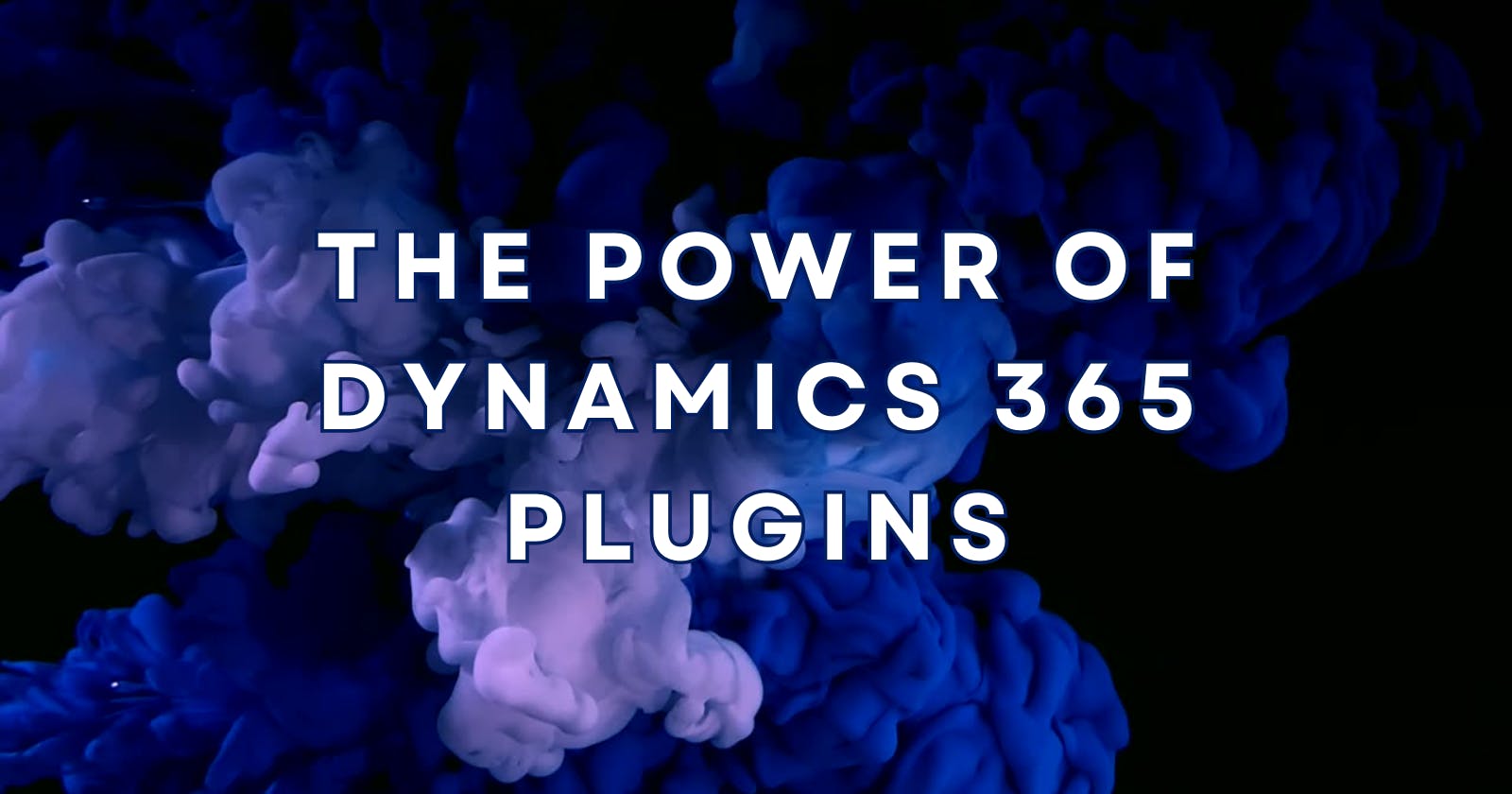Plugins are a powerful way to extend the functionality of Microsoft Dynamics 365. They can be used to add new features, customize existing features, or integrate Dynamics 365 with other systems. 🧩
Dynamics 365 Plugin is a custom piece of code that is developed to extend, customize, or improve the functionality of the Microsoft Dynamics 365 system. Plugins act as processors in various parts of the application and perform custom tasks when specific events or actions occur, such as the creation, update, or deletion of records.
Plugins are often used to allow customizing system logic, creating custom workflows, and adding new functionality not available by default. Plugins can also be used to integrate Dynamics 365 with other systems or services, enabling a seamless exchange of data and functionality.
For developers seeking to unlock the full potential of Microsoft Dynamics 365, the use of custom Plugins can be a game-changer. The platform has been making waves in the CRM market, with remarkable statistics that speak volumes. In the past year, Dynamics has emerged as the fastest-growing CRM product, and it's not just a passing trend; Microsoft Dynamics 365 has achieved a record revenue growth of 67%.
In this article, we'll delve into the world of Dynamics 365 Plugins and explore why devs should immerse themselves in this powerful toolset.
Why Developers Should Dive Into Dynamics 365 Plugin Development?
Developers exploring the Dynamics 365 ecosystem are in for an exciting journey. .NET professionals will find that their existing skills are a significant asset in developing Dynamics 365. But even those new to .NET will have the opportunity to be exposed to cutting-edge technology.

Where Can Developers Utilize Dynamics 365 Plugins?
🧩 Add new features: Plugins can be used to add new features to Dynamics 365, that it's unable to make by default.
🧩 Customized Customer Management: Dynamics 365 Plugins offer you the ability to create custom functionalities for managing customer interactions. You can tailor the system's responses to specific business needs.
🧩 Workflow Automation: You can use Plugins to create bespoke automated processes that streamline tasks and make business operations more efficient.
🧩 Integrate Dynamics 365 with other systems: Plugins can be used to integrate Dynamics 365 with other systems.
Why Should Developers Create Dynamics 365 Plugins?
🧩 Unleash Custom Functionality: Developing Plugins allows you to craft unique features that align precisely with your business requirements. You can introduce new capabilities not available out of the box.
🧩 Performance Optimization: Plugins can save time and resources, improving productivity and enhancing customer service. You can fine-tune processes for maximum efficiency.
🧩 Expand and Extend Dynamics 365: With Plugins, you can push the boundaries of Dynamics 365, extending its capabilities and flexibility according to your development expertise.
In conclusion, Dynamics 365 Plugins offer you an unparalleled opportunity to create tailored features and enhance customer management in their applications. Whether you're an experienced developer or just starting, diving into the world of Dynamics 365 Plugins can be a rewarding journey. Ready to take the plunge? 🤩